If you are in Seoul, I think Google Maps is sufficient because most of the time you are travelling to and from subway stations. However, if you are like me having to drive or walk certain distances in places without subway like in Jeju, you will likely need another app. There are a few apps in Korea but I will focus on Naver Map.
So how to use Naver Map
After downloading and opening Naver Map app, you can search directly via the search bar on the place you want to go, and you can actually do so in English for all the popular places, e.g. Incheon Aiport.
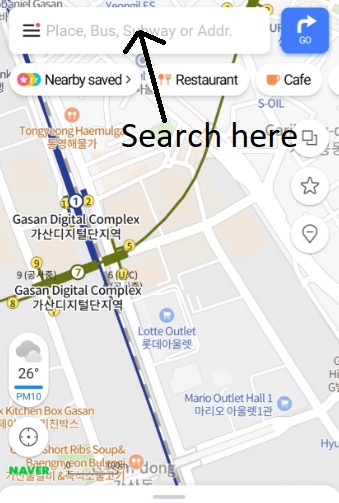
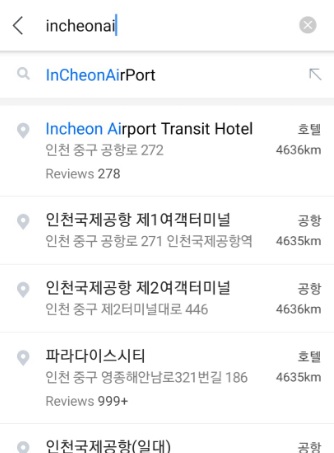
Now the problem comes when the place you want to go is not popular enough to be searched in English, or you can’t find the exact English words to search, e.g. I can’t find “Jeju Angel Rental Cars”.
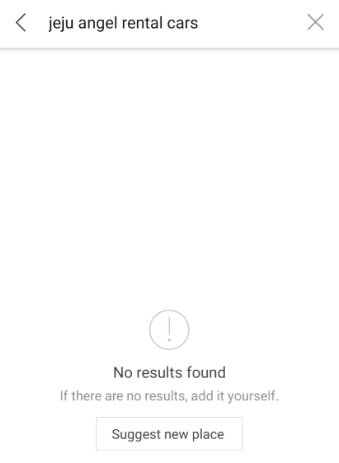
That’s when you might need the help of Google Maps. What you can do is to type the place you want to go in Google maps and then press and hold over the place name that contains the Korean text to copy it.
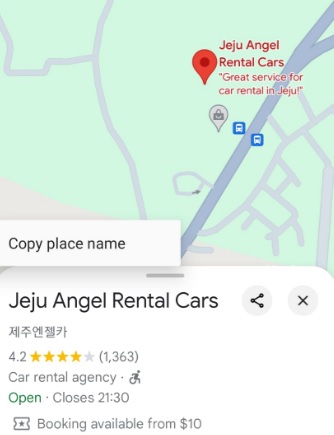
Finally, paste it into Naver Map and delete the English words, leaving only the Korean characters.

Of course, if you can get the Korean text elsewhere other than Google Maps that would be fine too, except that for most of the time, Google Maps did the trick for me. Hope this helps!
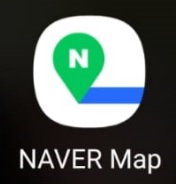
 How to transit from Incheon Airport to Gimpo Airport for Jeju
How to transit from Incheon Airport to Gimpo Airport for Jeju