Realised that the Chinese spelling test app that I wrote recently does not work on some browsers like Samsung as its default text to speech doesn’t include Chinese. Here is a guide to install Chinese text to speech. Follow the screenshots to install it!
Step 1: Search for ‘text to speech’ in settings
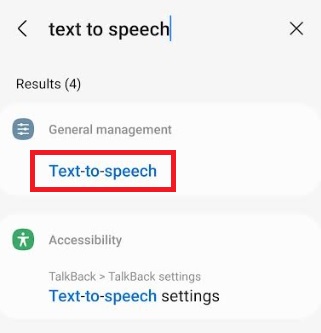
Step 2: Click on “Text-to-speech”
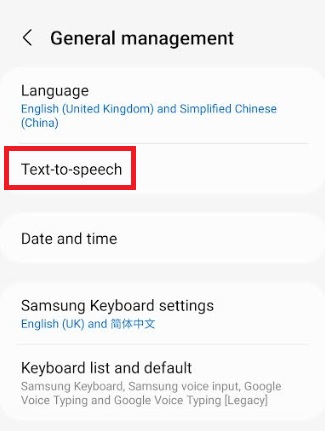
Step 3: Click on the engine settings
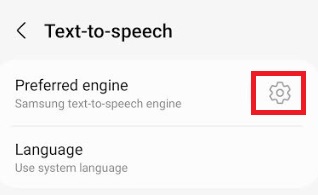
Step 4: Install the voice data
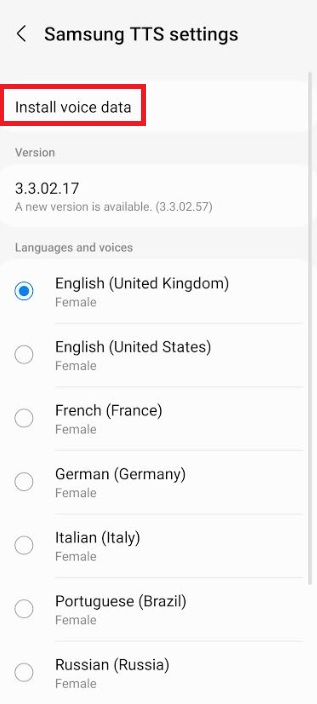
Step 5 (finish): Choose a Chinese voice data to install

There you have it! Hope it was helpful!

 Christmas gifts for kids and wife
Christmas gifts for kids and wife