Went to Phuket recently and found that Grabfood Thailand has a lot of food options with cheap delivery fees at around 50 cents SGD. It is hence a very useful option to get your meals. However, some of the shops do not use English words so this is a quick post to teach you how to translate some of the Thai words.
Step 1: Open the Grab app and click on Food
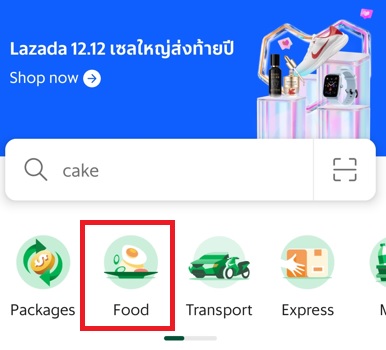
Step 2: Look at the pics and find something you like
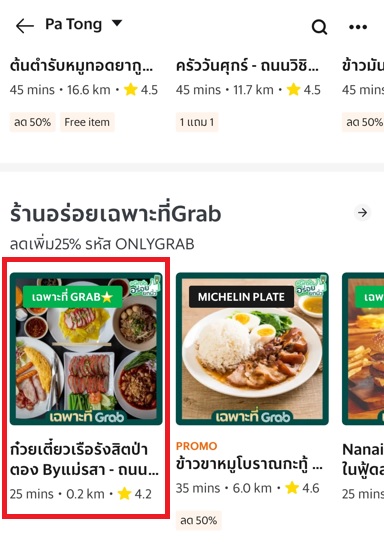
Step 3: Take a screen shot of the items you want to translate
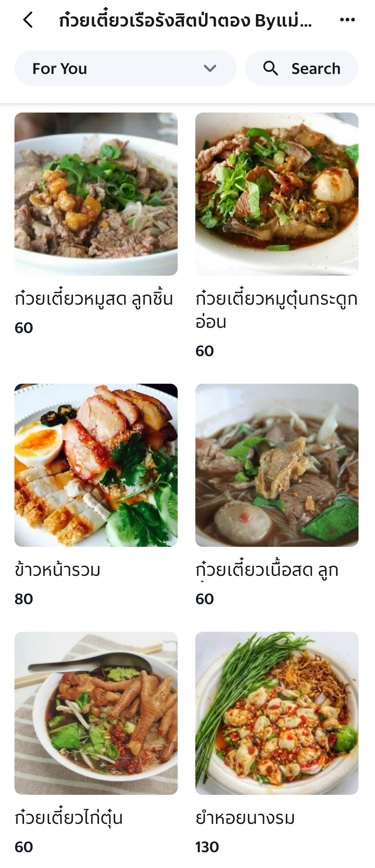
Step 4: Open the google image app on your phone and click on your image
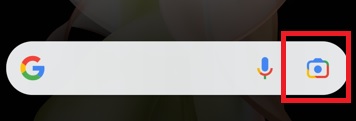
Step 5: Click on the translate word at the bottom left
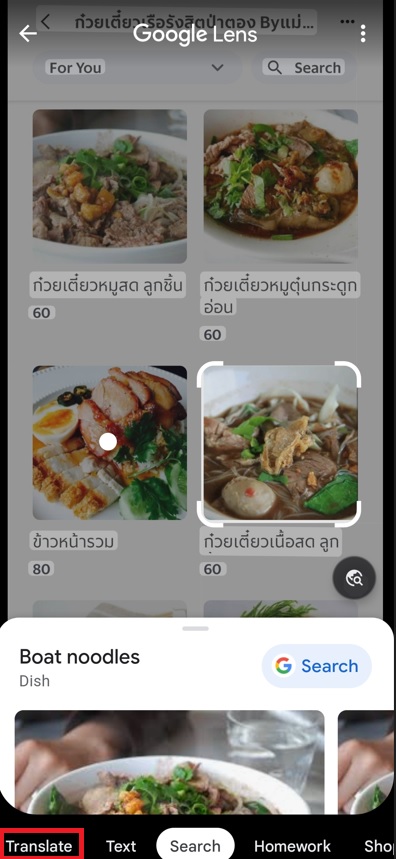
Step 6 (Finish): See the translated texts!
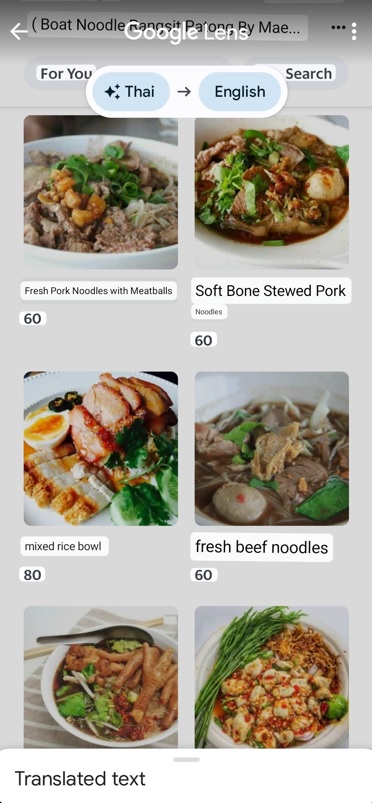
Now what happens when the food arrive? Time to identify what is what, but this time by taking a photo and doing Google translate thereafter!

More difficult to handle words in real life but it is still possible!
There you have it! Hope it was helpful!
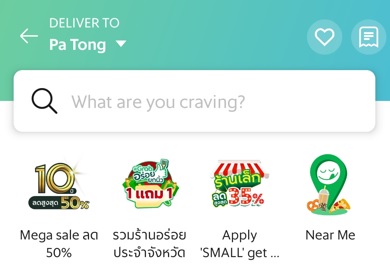
 Trip to Phuket with kids - Day 2 of 4
Trip to Phuket with kids - Day 2 of 4